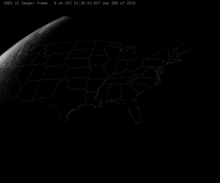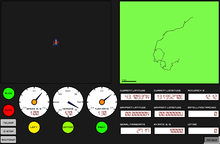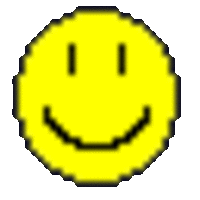Live view of the USA
By Ben Nitkin on
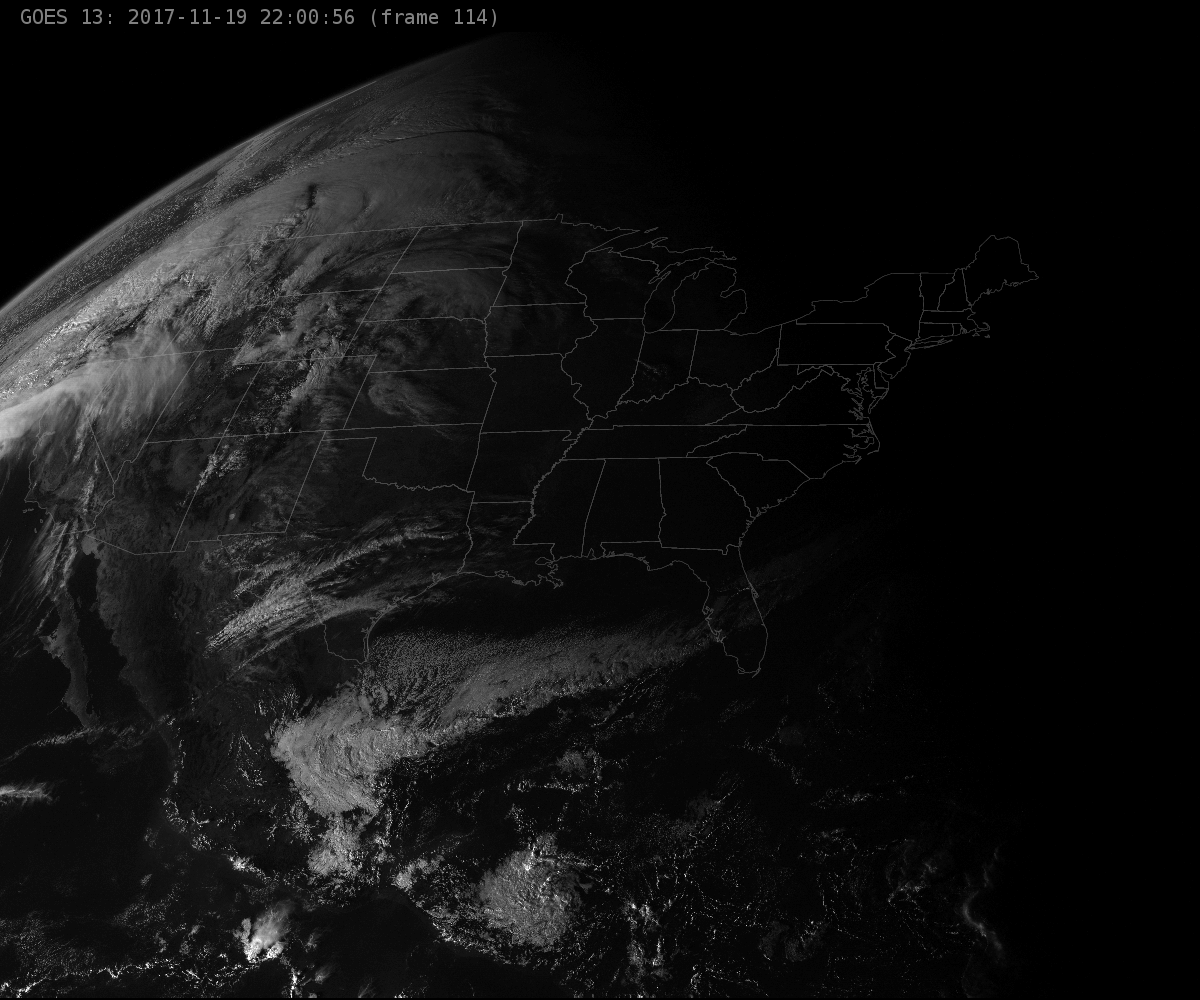 conus.nitk.in is a simple visualization of the US, based off of NASA's data. It scrapes the latest image from GOES-East, adds the timestamp, and displays it in an auto-refreshing format. The source script is called by cron every 5 minutes and lives here: https://alpha.nitk.in/liveusa.py In fact, all of the source images and data are visible from alpha.nitk.in - the below URLs are just pretty aliases to the .html pages.
conus.nitk.in is a simple visualization of the US, based off of NASA's data. It scrapes the latest image from GOES-East, adds the timestamp, and displays it in an auto-refreshing format. The source script is called by cron every 5 minutes and lives here: https://alpha.nitk.in/liveusa.py In fact, all of the source images and data are visible from alpha.nitk.in - the below URLs are just pretty aliases to the .html pages.
It's nothing groundbreaking, but it offers a near-live view (usually about 30 minutes off from real-time) of the US. I enjoy having the site up on a secondary screen just to watch the curvature of the earth spin by. (I'm planning to set up an old tablet in a picture frame on my desk to display the earth.)
For a more exciting take, have a look at http://animatedconus.nitk.in/ - that site shows the past 24 hours or so of GOES data, and you can see the sun rise and set.